You can check the Services Status using Services, Reports or by adding Pulse Monitoring Gadget to your Dashboard.Checking the Services Status using Services or Reports
You can check the Service Status within Services or Reports.
Checking the Services Status using Services
All information about your Services is contained in this place.
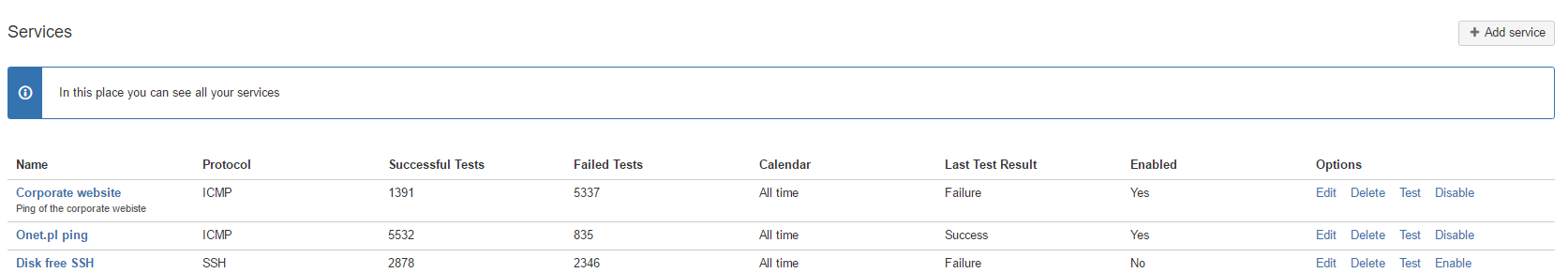
Checking the Services Status using Reports
You can check the information about the Service Status by observing the color of Services. Red means that your service is down, green that your service is working correctly.
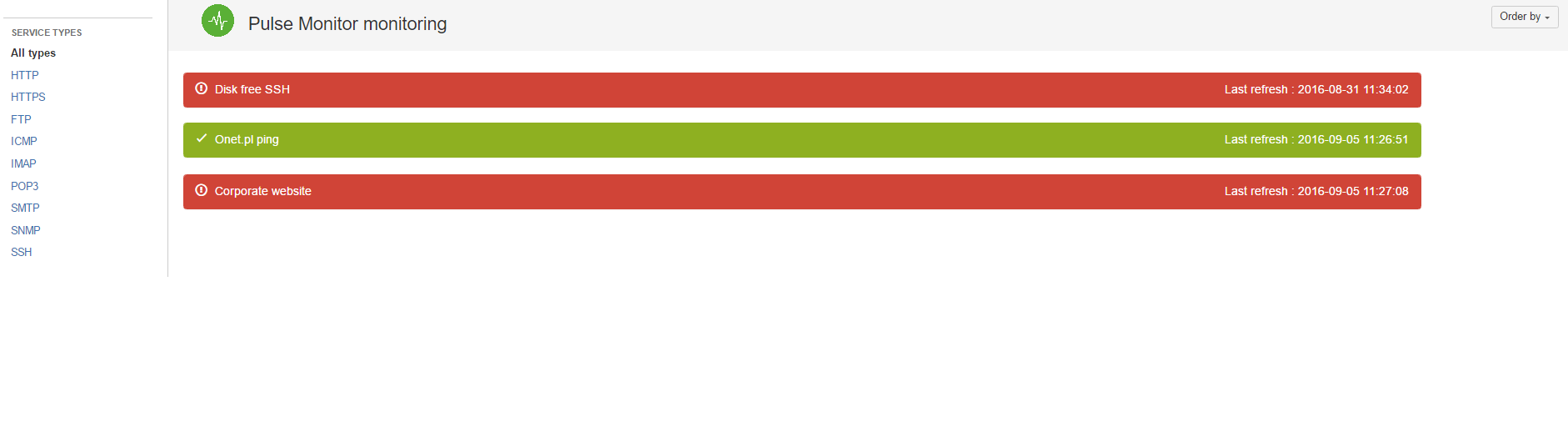
Checking the Services Status using the Dashboards
You can quickly check your Services Status by adding Pulse Monitoring Gadget to your Dashboard.
