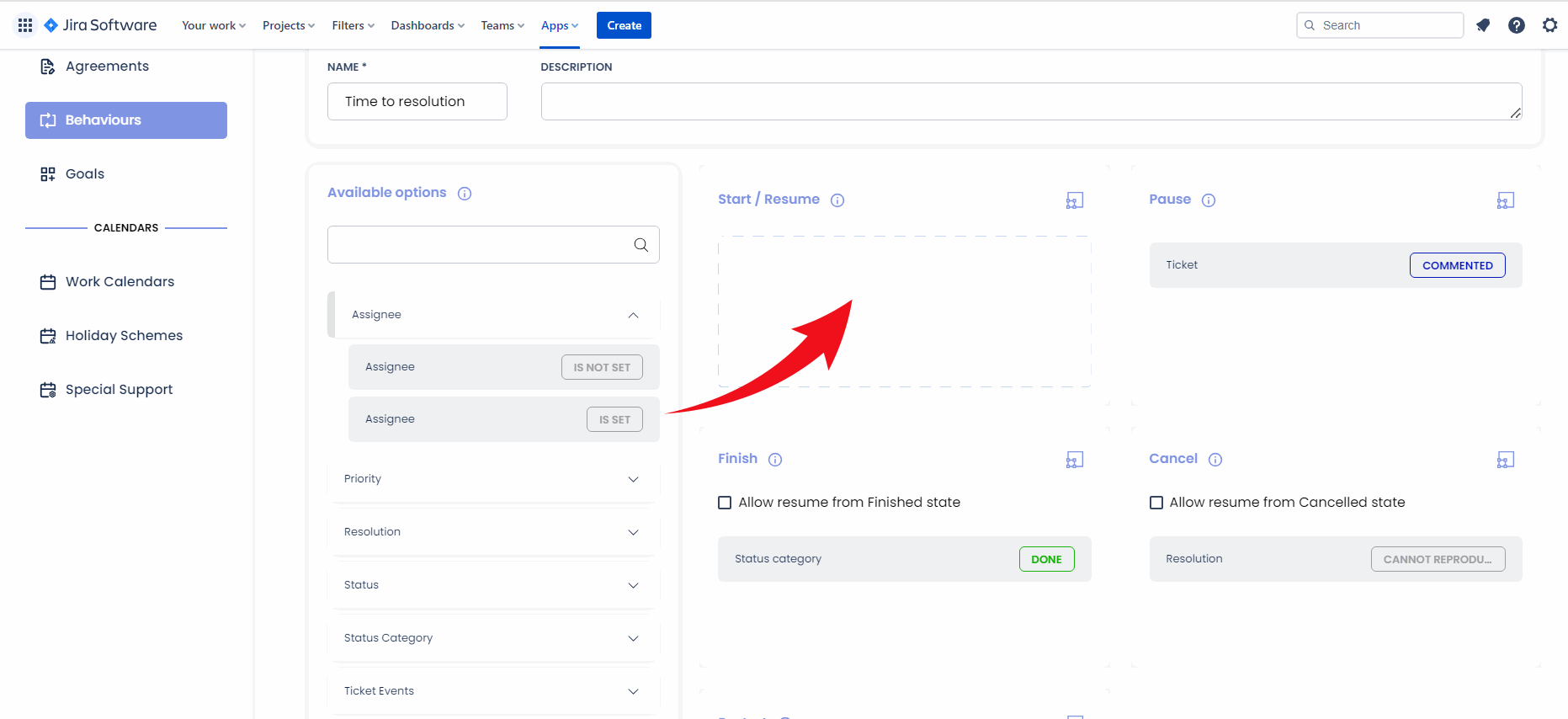SLA Behaviour defines SLA Metric fields' behaviour in response to changing JIRA issue statuses and JIRA issue events. Thanks to that you can precisely define when a given action is supposed to be performed (e.g. when to start SLA count or when to pause it).
In response to changing JIRA issue events, the following actions can be performed: Start/Resume, Pause, Finish, Cancel and Restart.
Restart action will reset the SLA Metric and the timer will start counting from 0. sign on the SLA Metric indicates the timer was restarted.
Actions can be performed based on:
- Assignee (is set/is not set)
- Priority
- Resolution
- Status
- Status Category
- Ticket Events (ticket created)
- Comments + enhanced logic based on the last comment author
Add a Behaviour
Go to Apps → SLA for Jira → Behaviours→ click Add SLA Behaviour.
Fill in the Name and optional description.
- Drag and drop the desired events to respective action windows.
- Click Save to confirm.
- Allow resume from Finished state - check this box if you want to allow SLA Metric to be resumed after it was Finished. If left unchecked, SLA Metric won't resume after Finished even if the required ticket event occurs.
- Allow resume from Cancelled state - check this box if you want to allow SLA Metric to be resumed after it was Cancelled. If left unchecked, SLA Metric won't resume after Cancelled even if the required ticket event occurs.
Edit a Behaviour
Go to Apps → SLA for Jira → Behaviours.
Locate the needed SLA Behaviour.
Click on three vertical dots in the Operations section → Edit.
Make the necessary adjustments → Save.
Delete a Behaviour
Go to Apps → SLA for Jira → Behaviours.
Locate the needed SLA Behaviour.
Click on three vertical dots in the Operations section → Delete.
Confirm by clicking Remove.