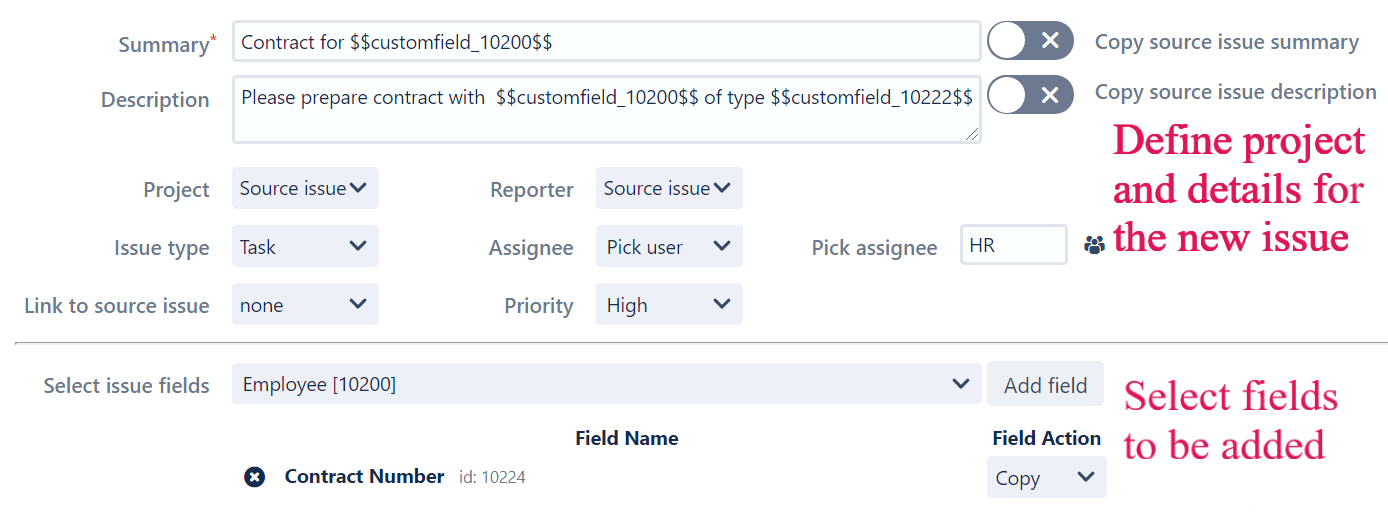Introduction
This post-function allows you to create issues on transition, based on information provided in the transitioned issue. There's a possibility to create multiple issues at once, based on selected values from Select, Component, and Version multi-select fields.
Element summary | |
|---|---|
Status | |
Version compatibility | 6.0.1 - Latest |
Supported | Yes |
Introduced in version | 2.1.0 |
Post function parameters
This post function takes the following parameters:
Summary - new issue summary. Copy source issue summary option available
Description - new issue description (optional). Copy source issue description option available
Project - you can set Source issue project for a new issue to be placed on or select another project from the drop-down list
Issue type - select issue type for new issue
Link to source issue - create a link to source issue if needed
Reporter / Assignee - can be set Current user, Source issue reporter or Source issue assignee. Click Pick user to select any another user from the list
Priority - set a priority for a new issue
Select issue fields - select which fields and custom fields will be added to the new issue. Choose needed field from the list that appears and click Add field
Create multiple issues - allows creating multiple issues (up to 100). Iterating is possible over Issue fields such as Affects version/s, Component/s, Fix version/s, Labels, Sub-Tasks or Issue Custom Fields. Select Fixed issue quantity to set the desired number of issues to be created.
Other - allows ignoring failure on issue creation.
Example of use
Tags
Note: tags are case insensitive.
Tag | Description |
|---|---|
$$FIELD_ID$$ | Copy its value to any text fields available in an issue. |
$$ISSUEKEY$$ or $$KEY$$ | Copy source issue key to any text fields available in an issue. |
$$VALUE$$ | Paste value of the current iteration of the Iterate over field. Example: If you choose Component as a source of multiple issues, the post-function will create as many issues as there are Components in the parent issue, and if you use the $$VALUE$$ tag, each of the created issues will have the name of the component put in place of this tag. |
$$INDEX$$ | Paste index of the current iteration of the Iterate over field. Example: If selected to create a certain number of issues, the $$INDEX$$ tag will display the index of the current iteration in place of the tag. |
$$SIZE$$ | Paste size of the Iterate over field. Example: If selected to create a certain number of issues, the $$SIZE$$ tag will display the total number of iterations in place of the tag. |