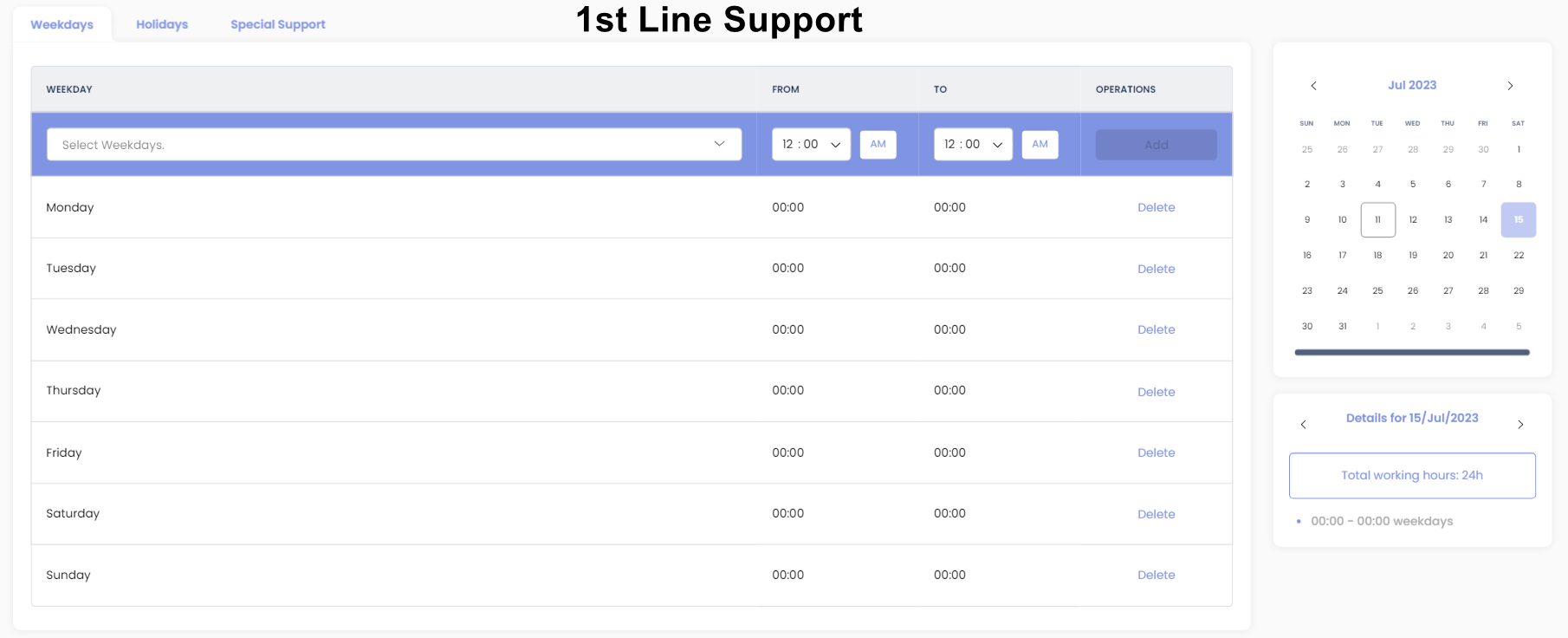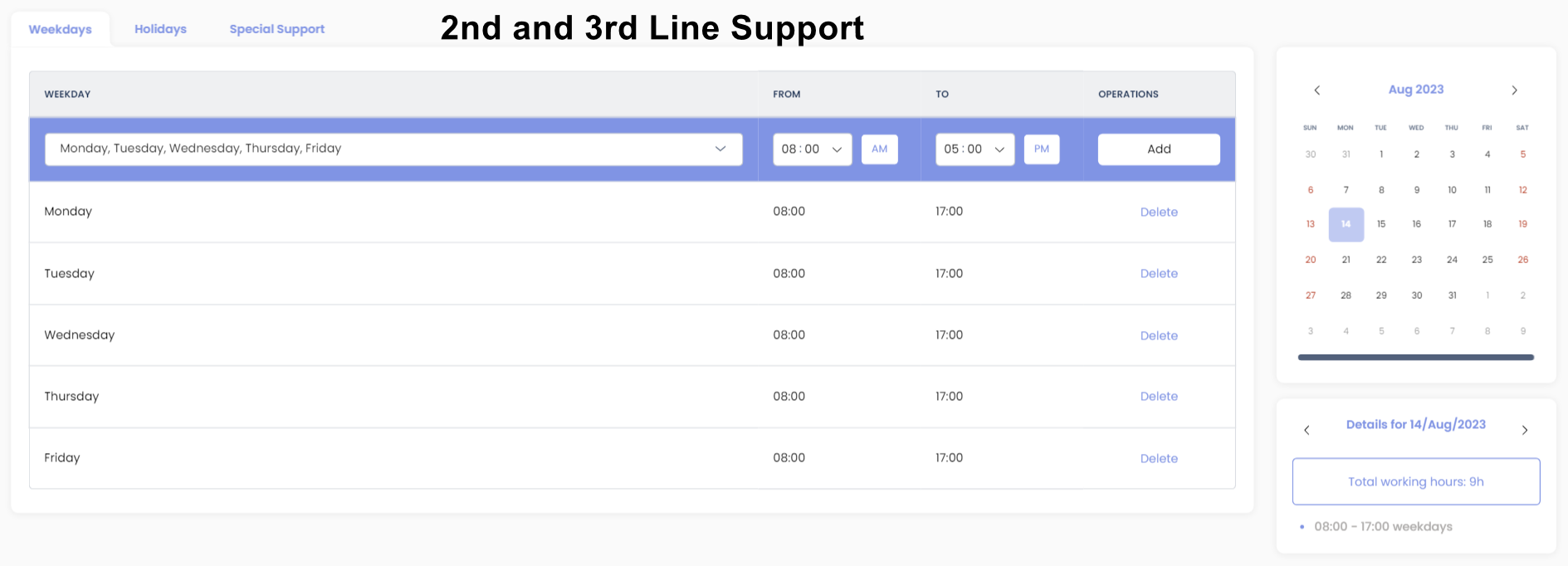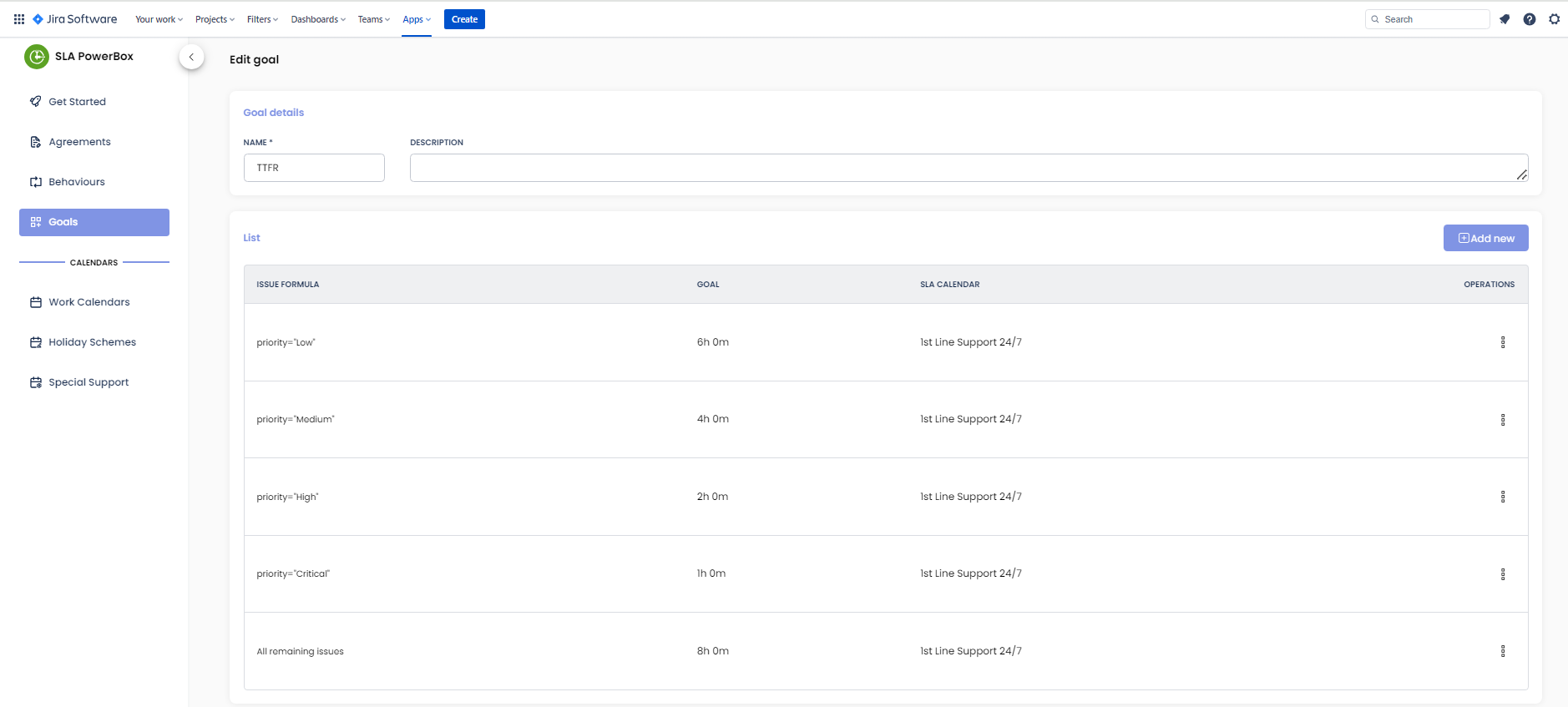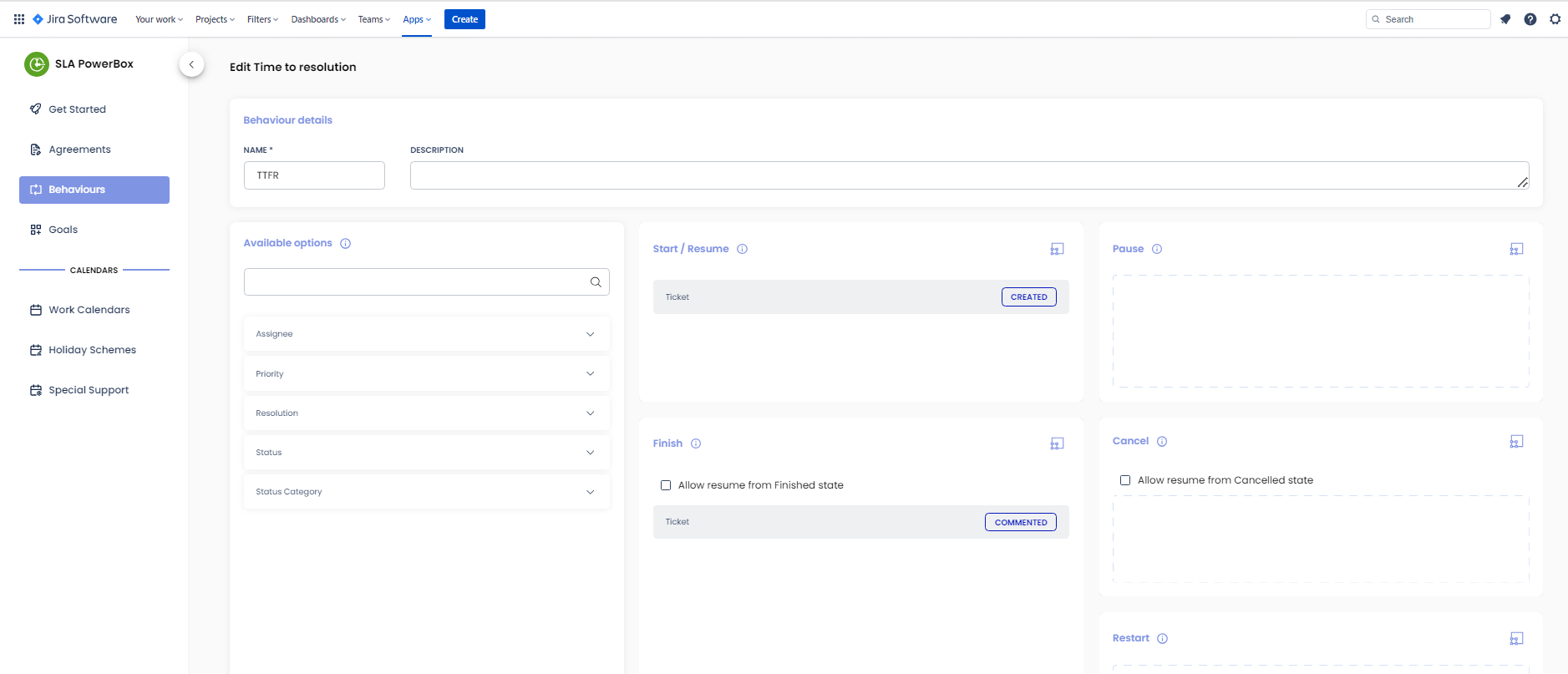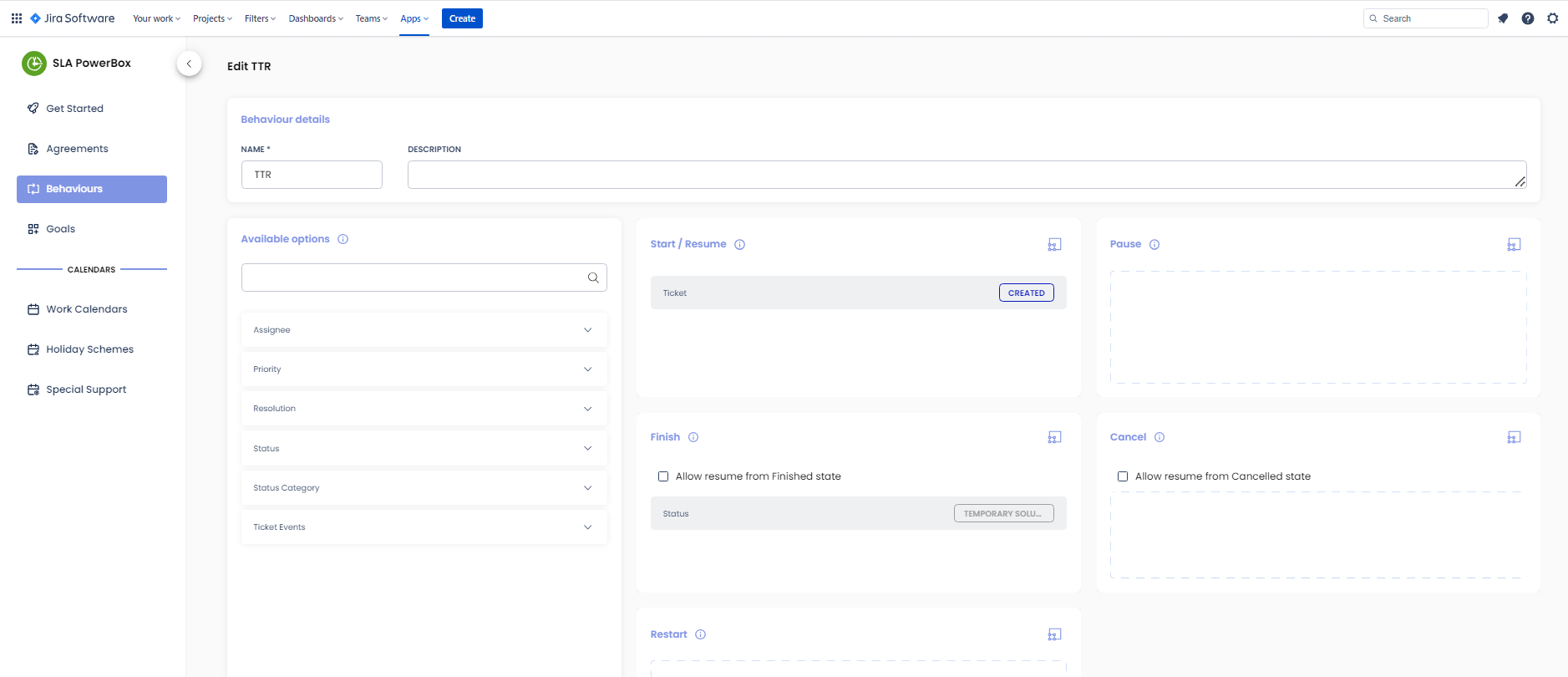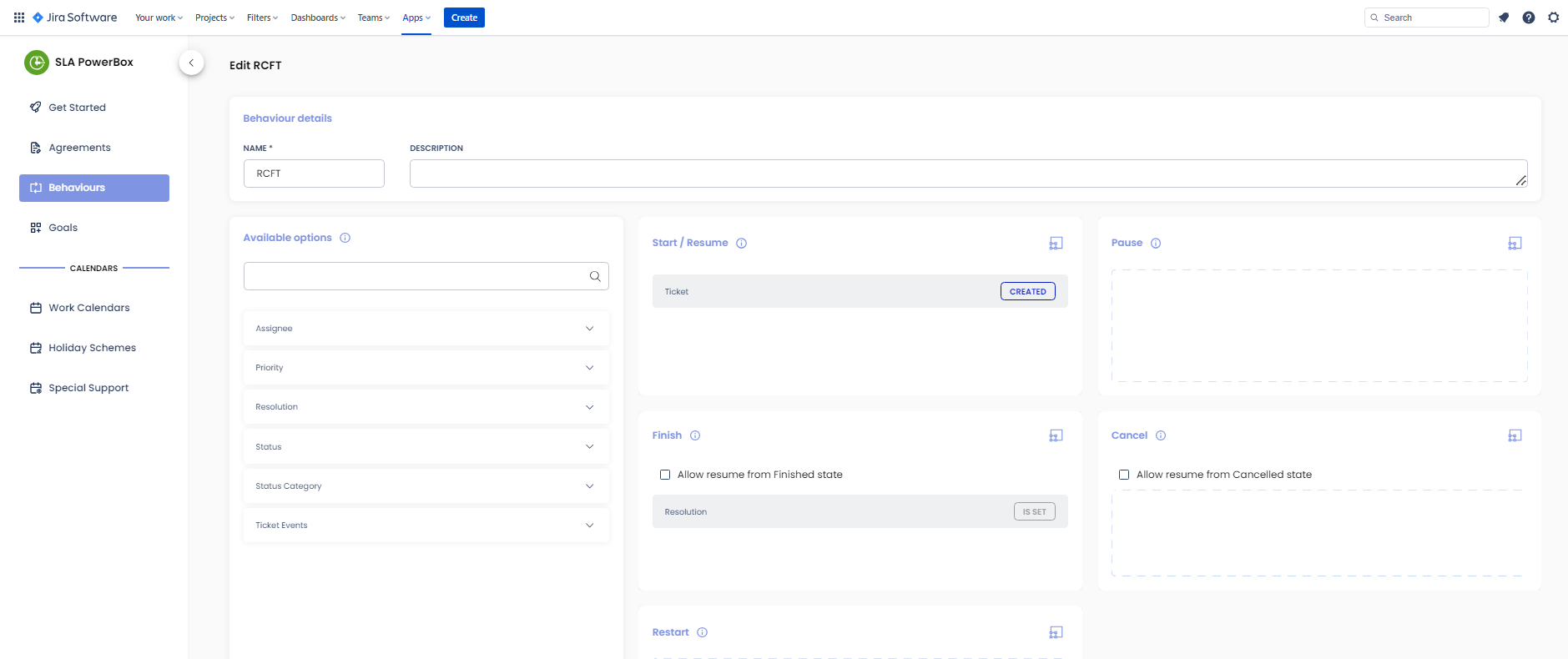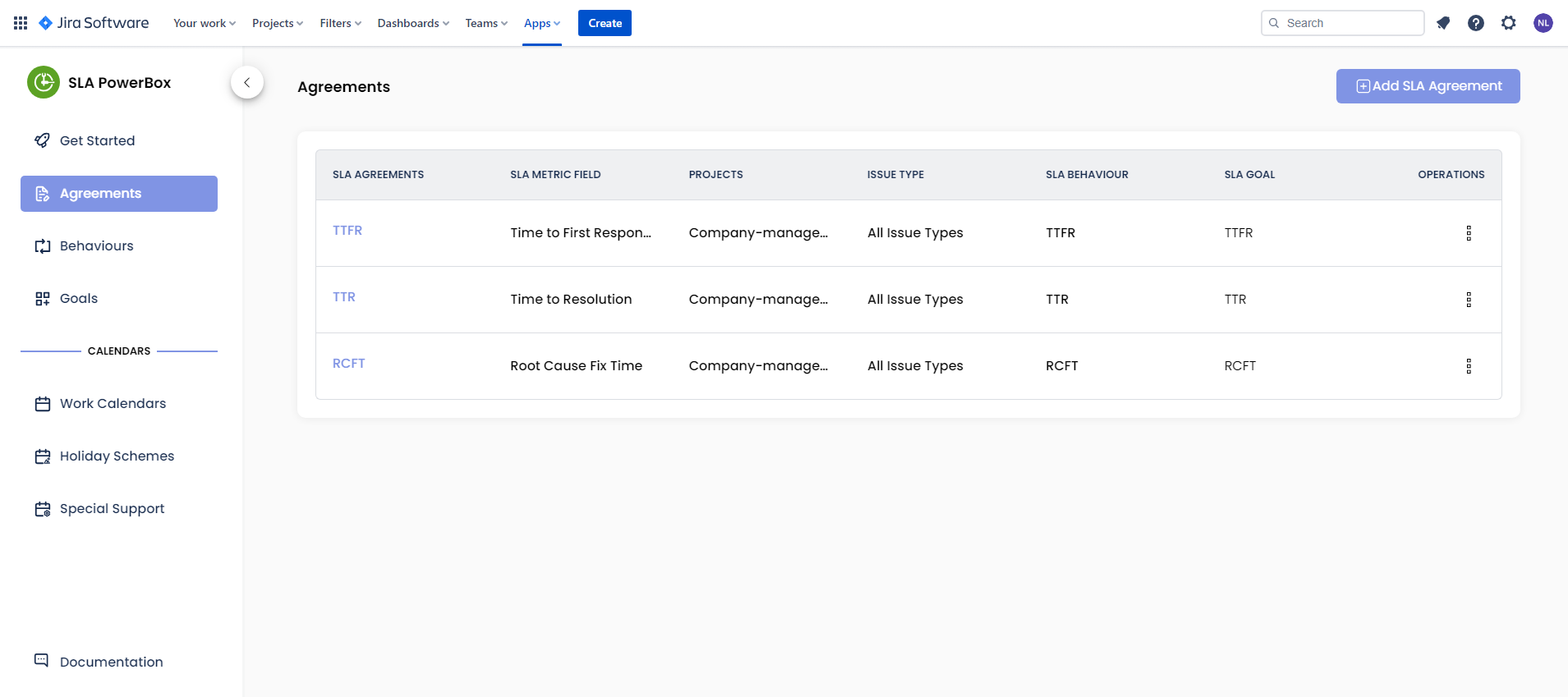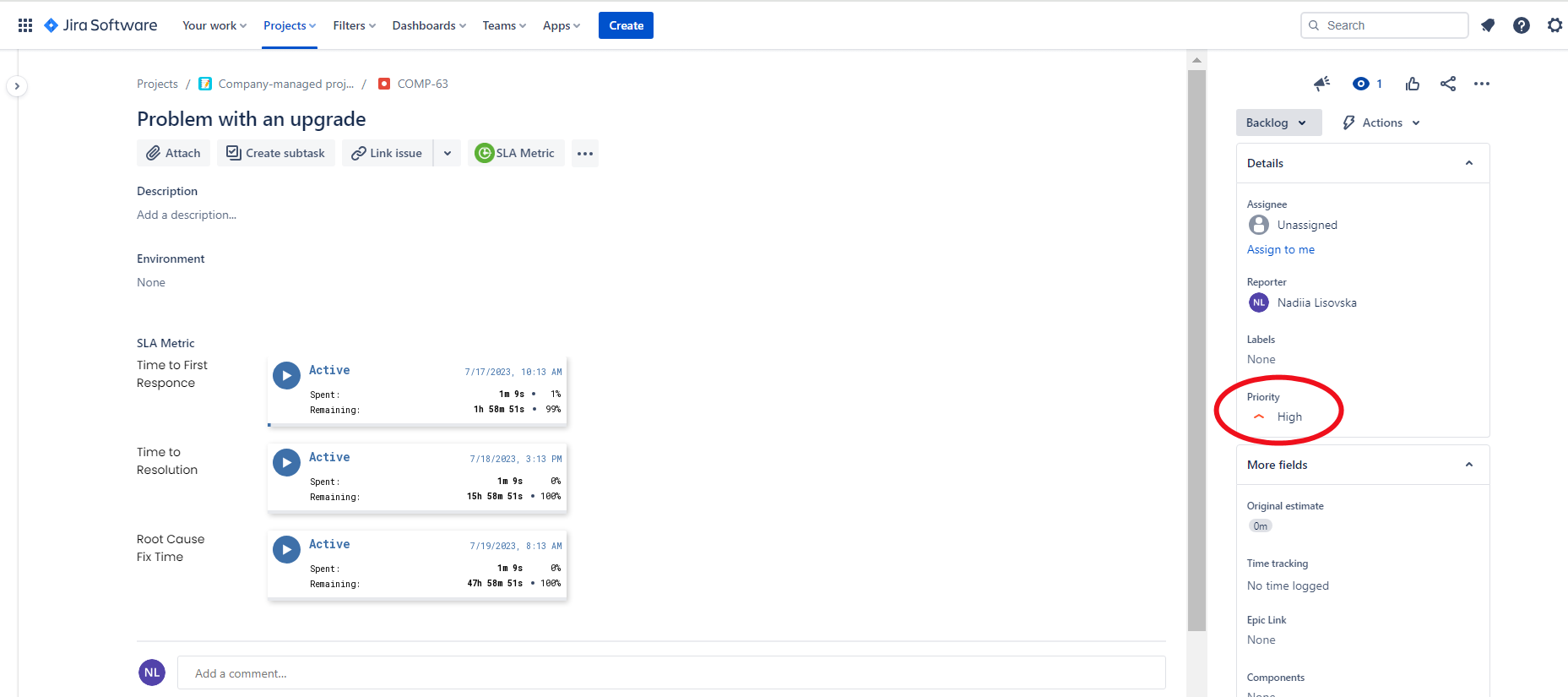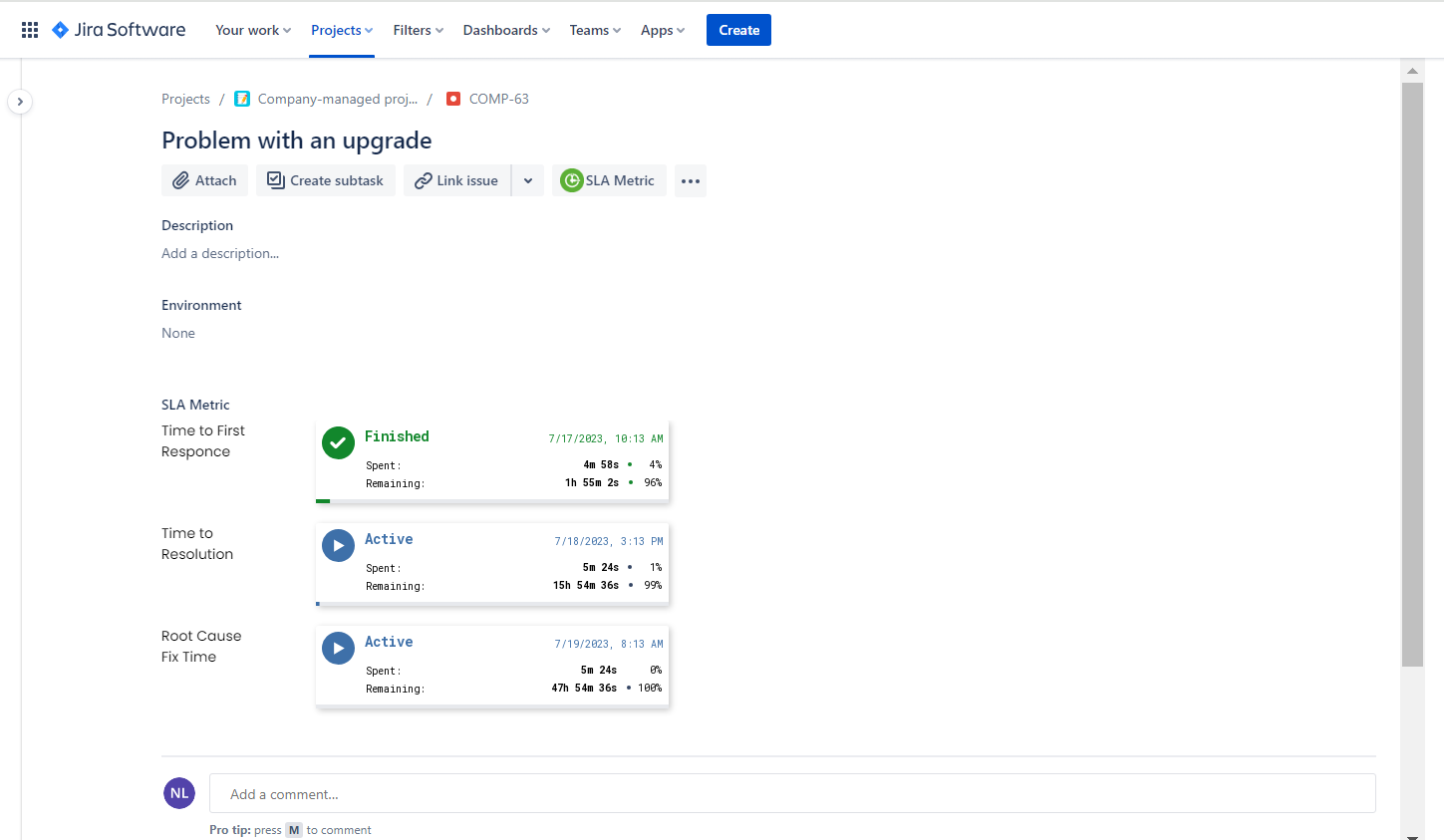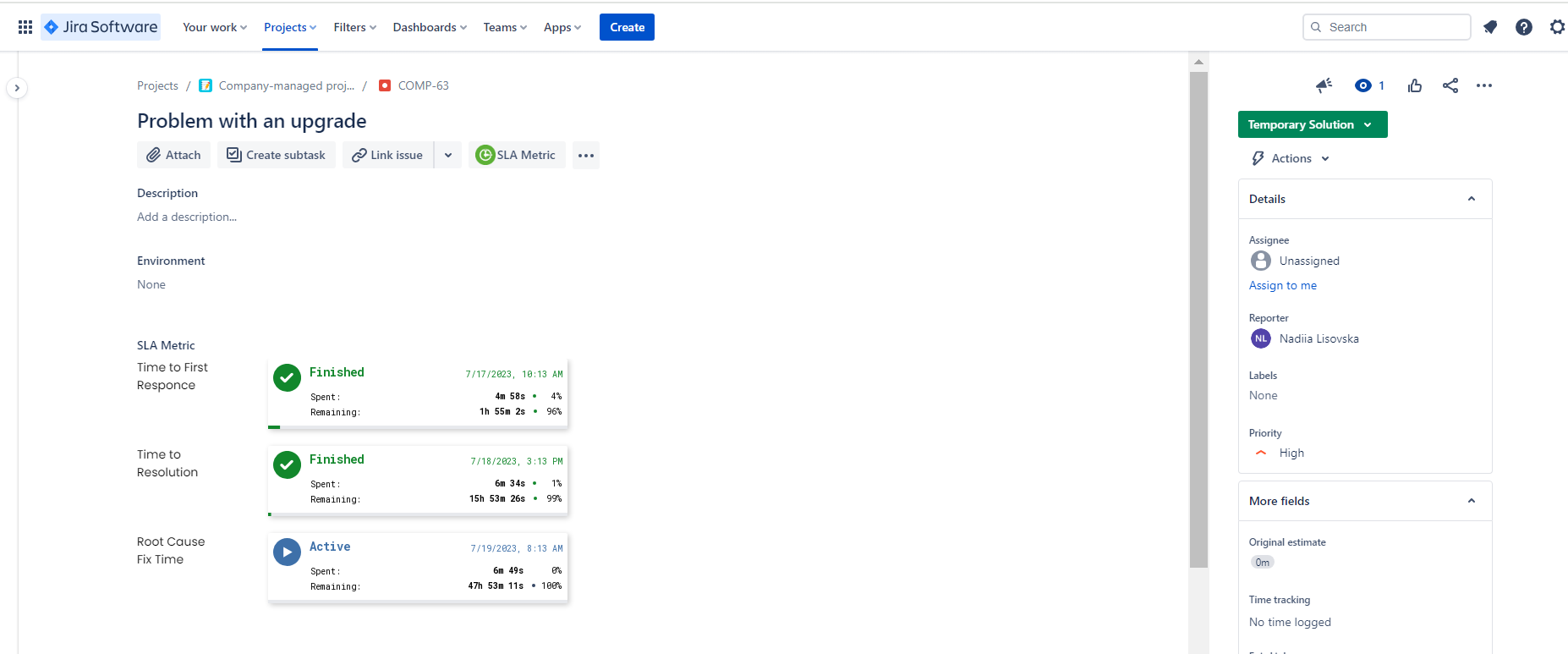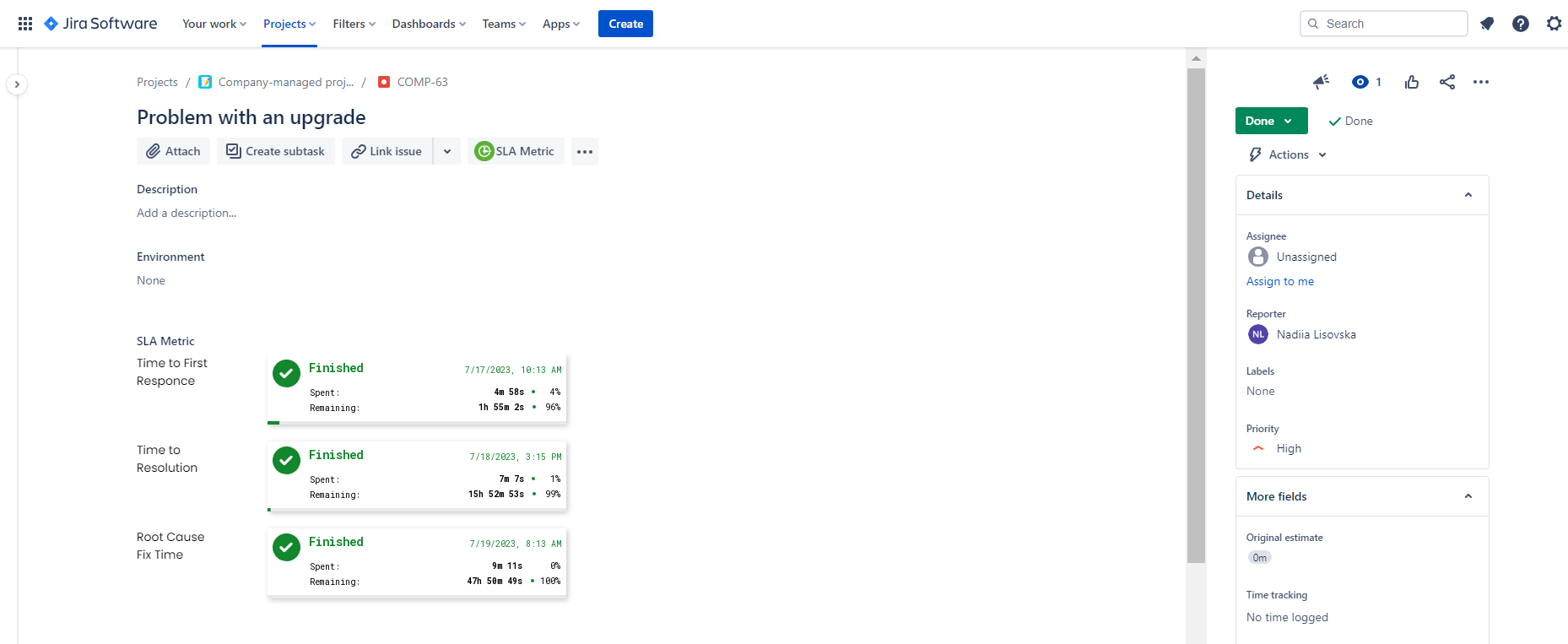The Challenge
Support Team consists of 1st, 2nd and 3rd (dev team) levels of support.
Together they handle incidents which are categorized into 4 different priority levels.
There are 3 different SLA agreements in place: Time to First Response, Time to Resolution and Root Cause Fix Time (if applicable). Time limits for each SLA are set depending on Incident priority.
Additionally, teams operate in different schedules: 1st Line Support is available 24/7 while 2nd and 3rd line teams work 8 hrs a day, 5 days per week.
| Incident Priority | Time to First Response | Time to Resolution | Root Cause fix time |
|---|---|---|---|
| Critical | 1 business hour | 6 business hours | 2 business days |
| High | 2 business hours | 2 business days | 6 business days |
| Medium | 4 business hours | 6 business days | 10 business days |
| Low | 6 business hours | 8 business days | 15 business days |
| 1st Line Support | 24/7 | ||
| 2nd Line Support | 8/5 | ||
| 3rd Line Support | 8/5 | ||
The Solution
Thanks to the SLA PowerBox app Team Manager can configure separate clocks for each SLA.
The time limit for each metric will be defined based on the Incident priority. Further, SLA PowerBox allows the configuration of different calendars.
SLA in Action
When the new issue is raised all SLA clocks start counting time. The amount of time before the deadline is defined by the issue priority.
- After the issue is commented on, Time to First Response metric finishes while Time to Resolution and Root Cause Fix Time clocks keep counting.
- When the issue status is set to "Temporary Solution", Time to Resolution metric is finished.
- Finally, after the resolution is provided for the issue, Root Cause Fix Time clock is finished.